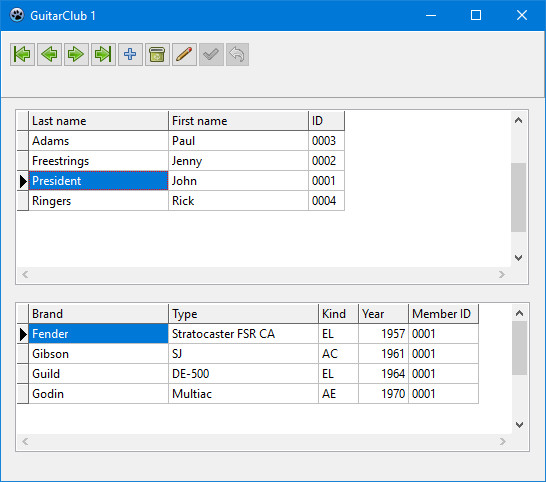Database Tutorial - part 2Structure of the tablesMembers.dbf contains the details of each club member. Its records (table rows) have the following fields (table columns): Lastname Guitars.dbf has the following fields: Brand Each record of Members.dbf is related to one or more records of Guitars.dbf, by means of the fields ID and MemberID, and a related index file (specifying the order of the records). The relation works like this:
Project GuitarClubBelow is a snapshot of the application at runtime, with a relation set up between the two tables. For this project, create a folder FPlaz\GuitarClub1, download GuitarClub1.zip and unzip to this folder.
|
 |
Free Pascal LAZARUS |
 |